Prerequisites
You will first need to head over to https://subtitlenexus.com/ai/subtitle-requests/ in order to get started. Create a nexus account if you don’t already have one.
In order to receive get credits, you can either:
- Post a subtitle request on r/JAVsubtitleAI reddit (mention your nexus username in the post comments) — limited to once per user a month
- Join our discord at https://discord.gg/rM79SFyPsV (use instructions here on how submit a request directly via discord). — limited to a community weekly number usually like 5-6.
- Purchase Premium
In the rest of this post, we will basically go over what’s happening in the following video previews of the steps below.
So you can skip the rest if you understand the steps outlined in the video.
Step by Step Process
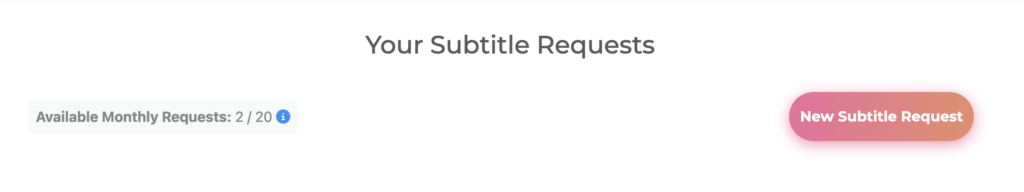
- Click on the “New Subtitle Request” button on the top right.
- Choose or drag and drop a file into the file box OR insert a rapidgator URL
- Select the appropriate input language and desired output language.
- Choose an AI model like “vega-preview”.
- Once the file finishes uploading, click on Submit Request.
- Wait for the file to finish processing (it can take up to 30-60 mins depending on file duration).
- Once finished, click download and your subtitles will be downloaded to your machine.
- Done!

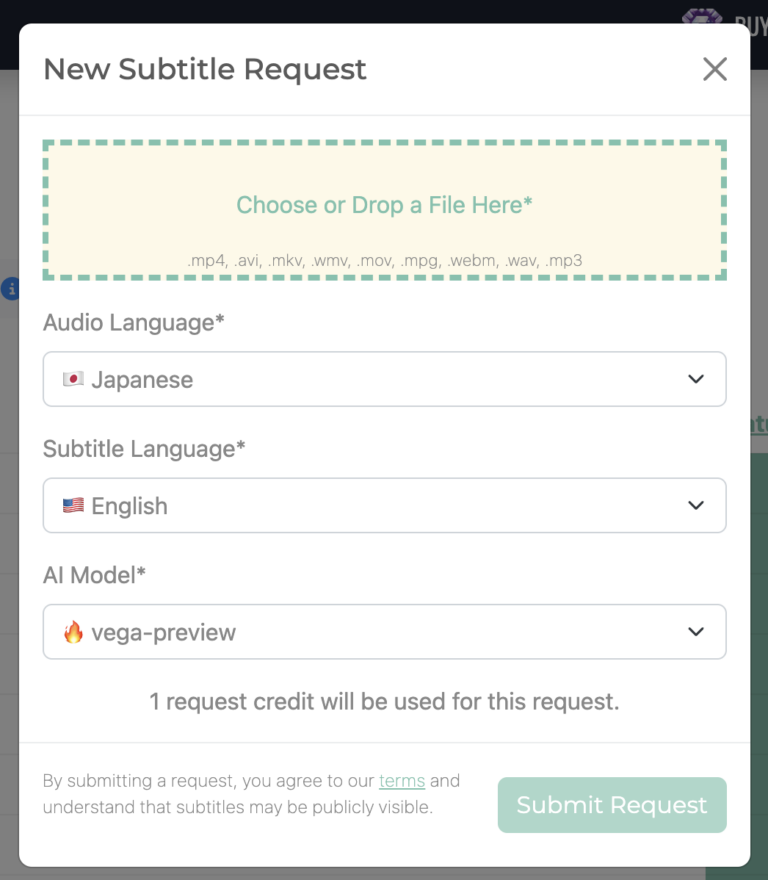
![How to Receive Free Auto Subtitle Requests? [Reddit]](https://javsubtitles.ai/wp-content/uploads/2024/06/reddit-icon-2-768x432.jpeg)
![How to Receive Free Auto Subtitle Requests? [Discord]](https://javsubtitles.ai/wp-content/uploads/2024/05/Discord-Symbol-768x432.png)